一二三

通过配置谷歌或nginx实现跨域访问
作者:ailion
发布时间:2022-07-28 10:14
1人已阅读
简介:
一、配置谷歌浏览器支持跨域
1、在C盘根目录下创建空文件夹 MyChromeDevUserData
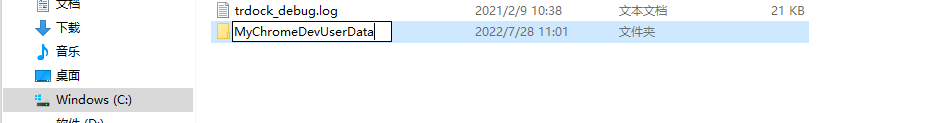
2、复制一个谷歌浏览器快捷方式,右键打开属性在目标的地址栏最后加上 --disable-web-security --user-data-dir=C:\MyChromeDevUserData
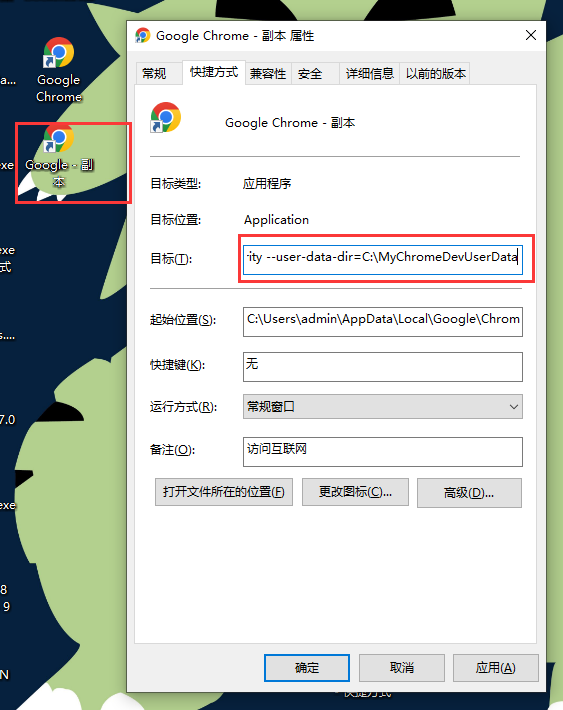
3、打开浏览器
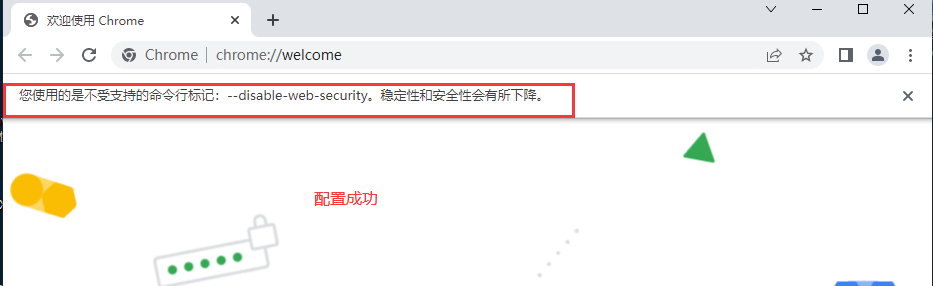
二、使用nginx实现跨域
1、下载nginx http://nginx.org/en/download.html
2、进入nginx根目录打开cmd 执行 start nginx.exe
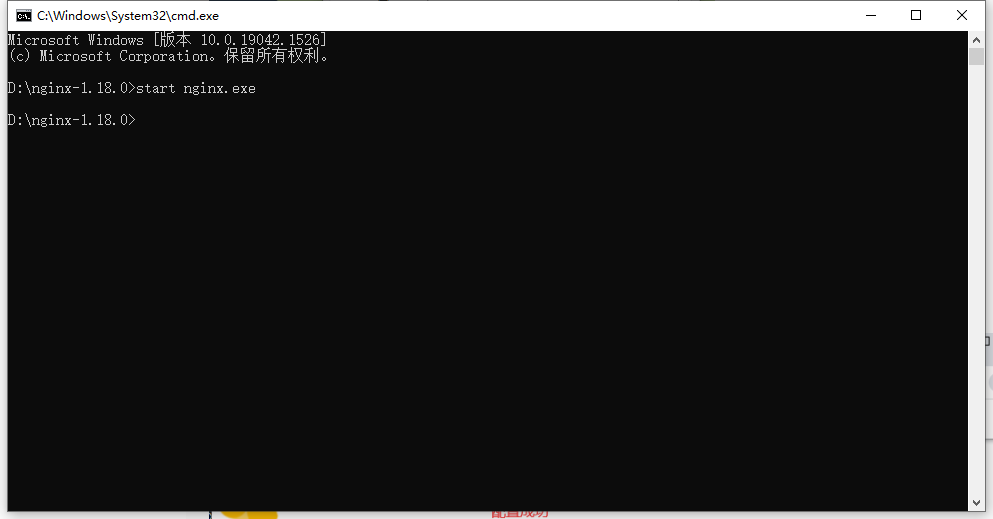
1、start nginx.exe 启动
2、nginx -s reload 重启
3、nginx -s stop 停止
3、配置nginx.conf文件,进入conf文件夹用记事本打开nginx.conf文件
server {
listen 8088; #监听端口
server_name 127.0.0.1; # 本机ip
# location / { # 配置访问静态文件
# root D:/nginx-1.18.0/conf/opt/html;
# index index.html index.htm;
# }
location / { # 访问为根路径 代理到本地服务
proxy_pass http://192.168.101.4:3005;
}
location /cas { 访问为/cas开头代理到服务端地址
proxy_pass http://192.168.101.2:3000/cas;
}
}
4、保存后重启 nginx -s reload









































































